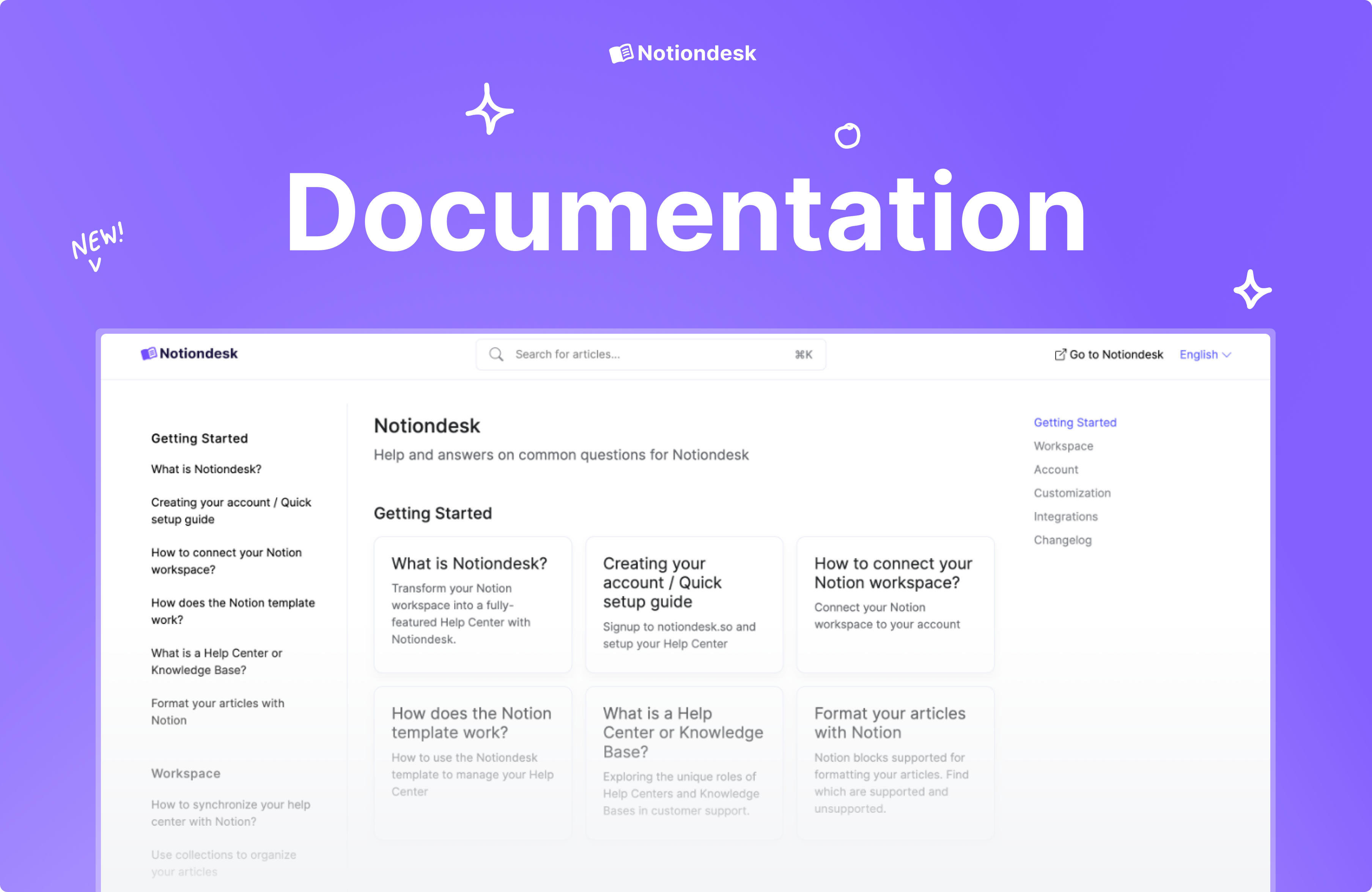
We're delighted to introduce "Clarity", the first custom theme designed for Notiondesk - aimed at enhancing your help center with a blend of elegance!
Getting started
- Log in to your Notiondesk dashboard.
- Navigate to “Themes” under the “Customization” page.
- Select the “Clarity” theme to preview and apply it to your help center.