🎉 You can manage the synchronization of your Help Center from your settings, either an automatic synchronization every day or a manual synchronization.
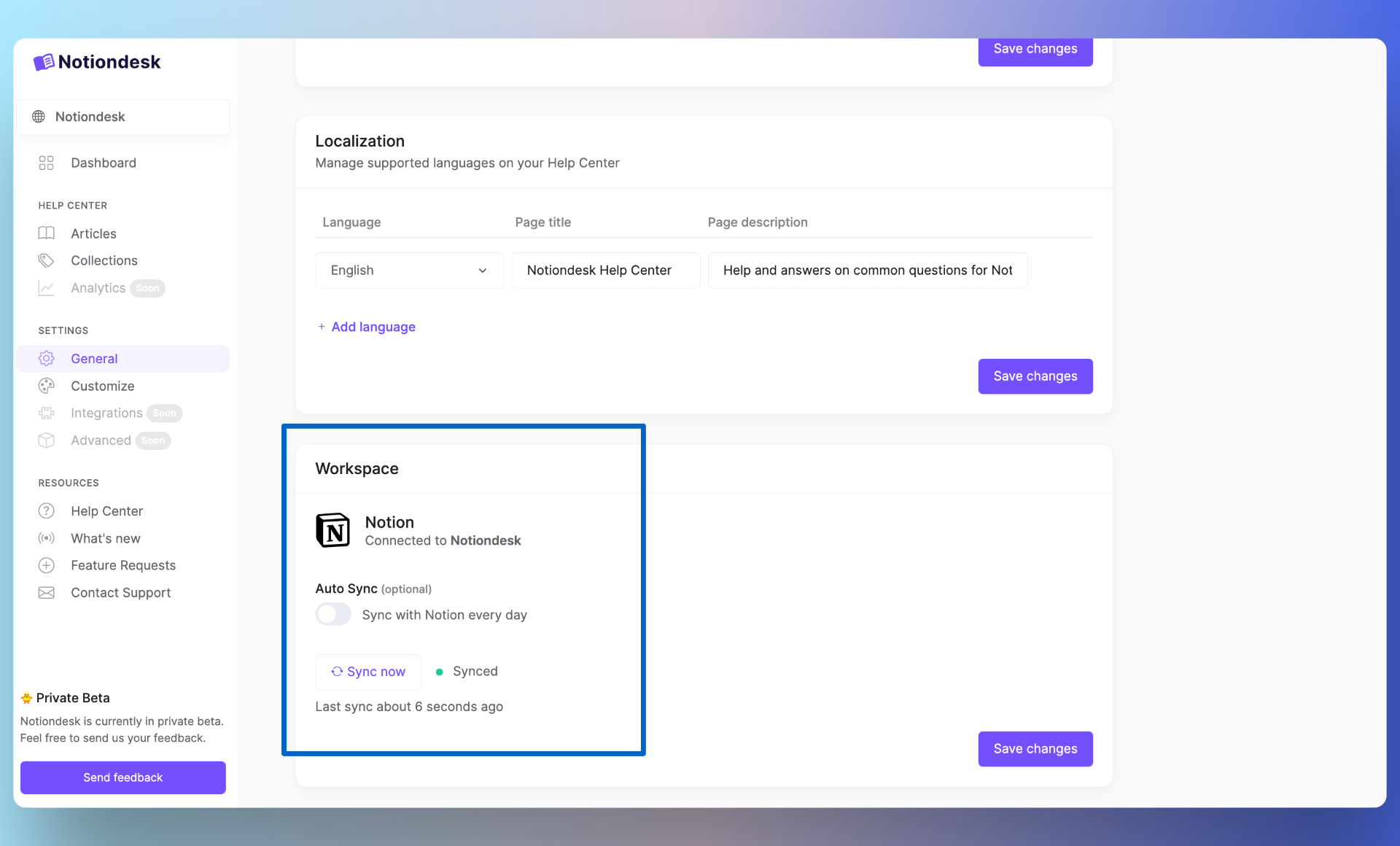
❌ Disable automatic synchronization
By default, your Help Center is automatically synchronized every day. But you can deactivate this synchronization if necessary.
Go to your settings (General), Workspace section.
🔄 Manual synchronization
You can also start a manual synchronization. Just click on the "Sync now" button.
Handy in case you want to immediately see your changes from Notion!