Keeping customers informed about product updates is one thing, making sure they actually see those updates is another. Email subscriptions for your changelogs turn passive readers into engaged followers who receive notifications whenever you publish new updates.
What are changelogs email subscriptions?
Changelogs email subscriptions allow your help center visitors to opt-in for automatic notifications whenever you publish new changelog entries. Instead of manually checking your changelog page, subscribers receive updates directly in their email inbox.
Enable email subscriptions for changelogs
Enabling email subscriptions is quick and straightforward:
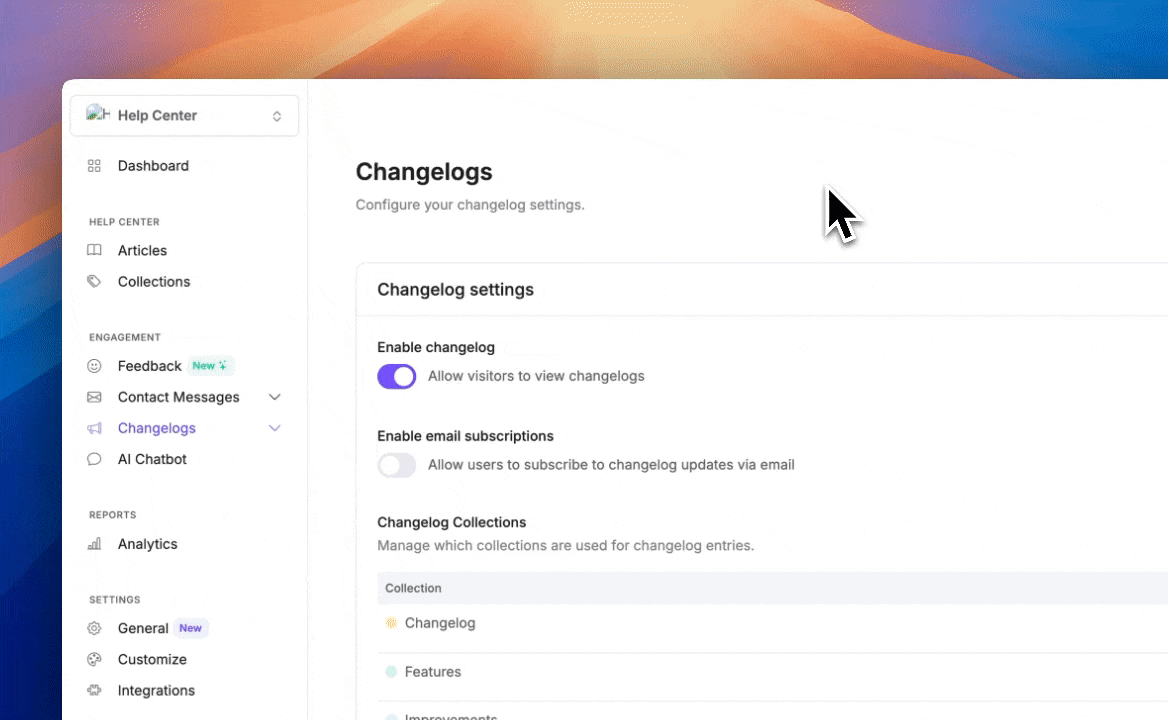
- Log into your Notiondesk dashboard
- Navigate to Changelogs > Settings in the left sidebar
- Find the Enable email subscriptions toggle
- Turn the toggle on
- Click Save changes to activate the feature
Once enabled, the subscription option will immediately appear on your changelog page for visitors to use.
How it appear in my help center
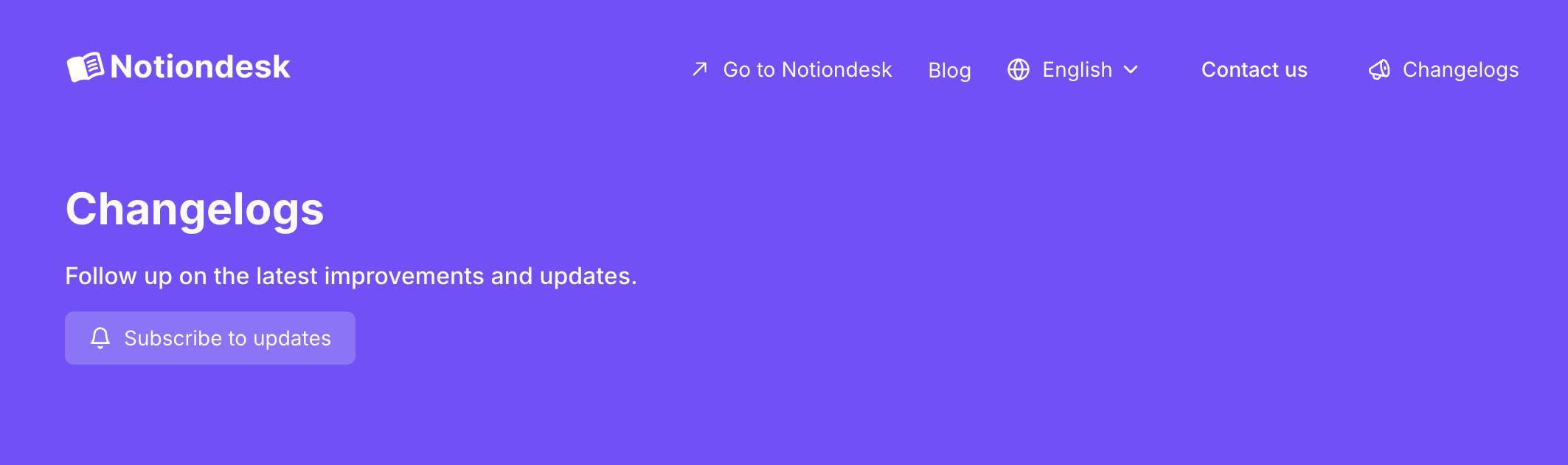
When enabled, a "Subscribe to updates" button appears on your changelog page. Visitors just have to click the button, enter their name and email in a simple popup, and they're instantly subscribed. Now they will receive updates in their inbox each time you publish a new entry in your changelogs
Managing your changelog subscribers
As subscribers join your changelog mailing list, you can manage them directly from your Notiondesk dashboard.
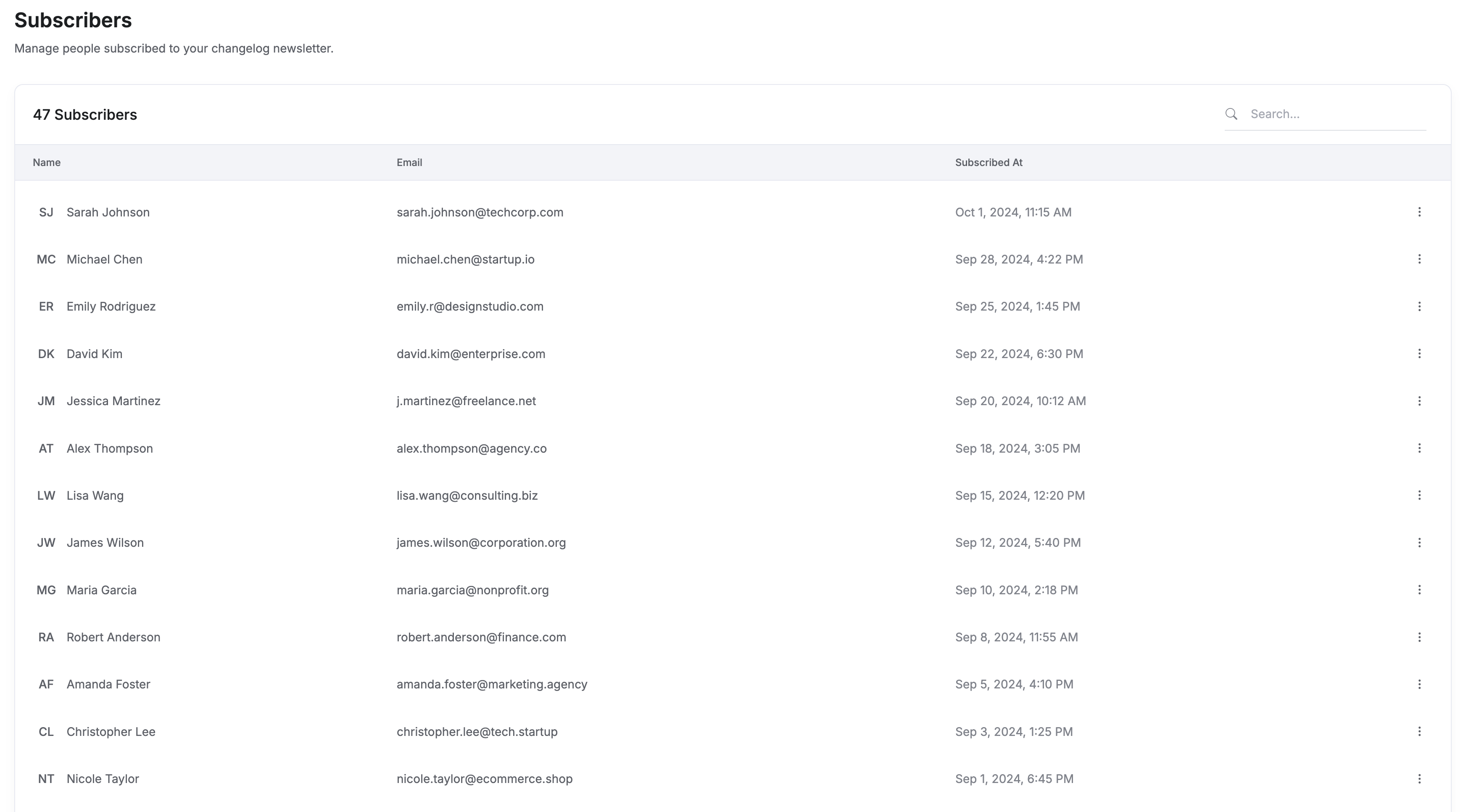
- Navigate to Changelogs > Subscribers in your dashboard
- View your complete list of subscribed users with their names and email addresses
- Use the search functionality to quickly find specific subscribers
- Manually remove subscribers if needed (for unsubscribe requests or list management)
This centralized view makes it easy to monitor your subscriber growth and maintain your mailing list without needing external tools.
Best practices for changelog subscriptions
When to enable this feature
Enable email subscriptions when you're actively developing your product and publishing regular updates. If you're shipping new features monthly, weekly, or even daily, subscribers will appreciate the automatic notifications.
Building an engaged community
Changelog subscriptions complement your overall changelog strategy by creating a direct line of communication with your most engaged users. These subscribers are often your power users, early adopters, and best advocates, the people who care most about where your product is heading.
Consistency matters
If you enable subscriptions, maintain a regular cadence of updates. Subscribers who never receive emails may forget they signed up, while those who receive too many might tune out. Find a rhythm that matches your development cycle.