With article feedback form, you can hear directly from your readers when something doesn't quite land. Whether an article is missing key steps, unclear, or just not solving the problem, readers can now let you know.
Enabling this feature helps you:
- Understand what your users need by spotting gaps or confusion in your content
- Continuously improve your documentation based on real feedback
- Build trust by showing customers you care about their experience
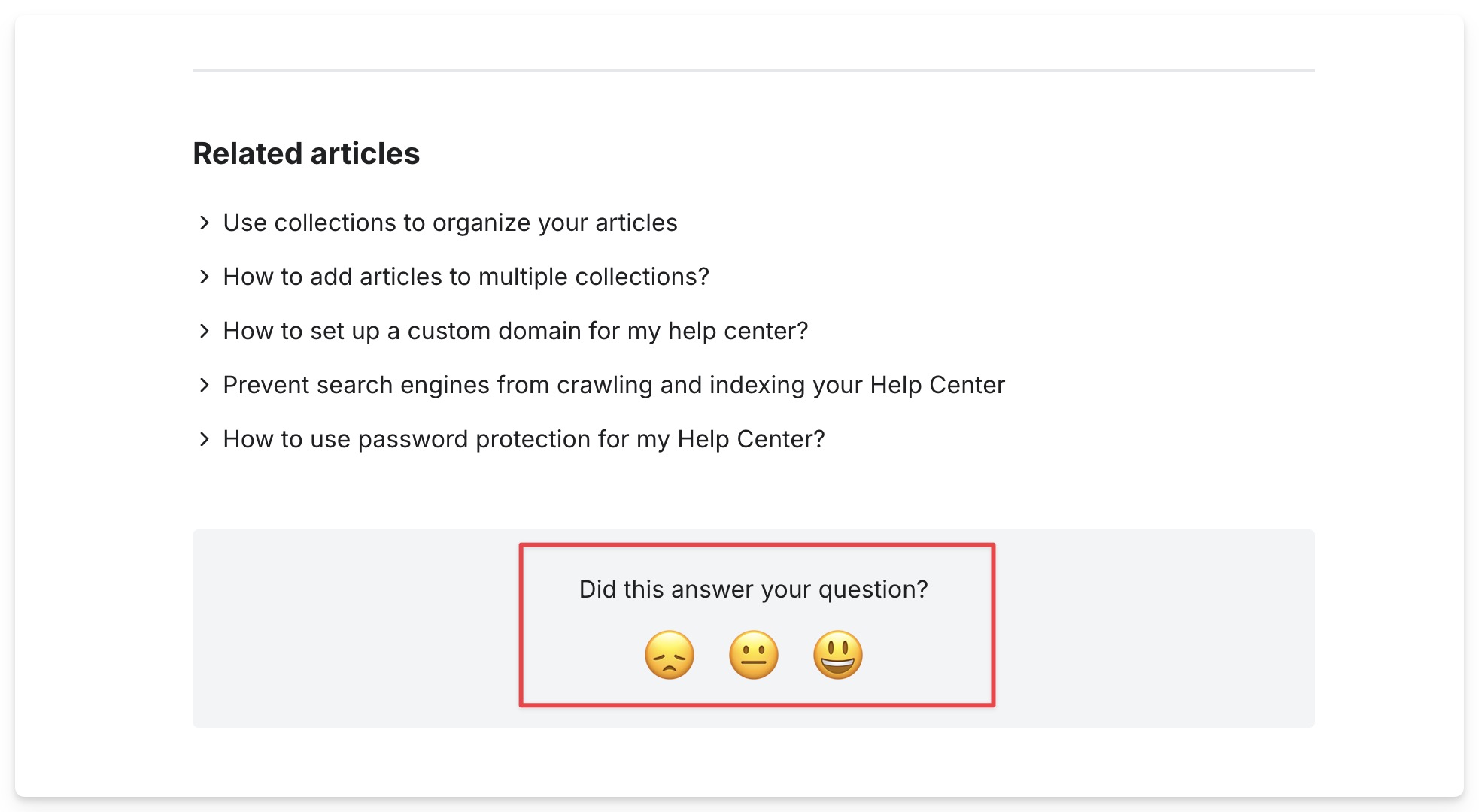
What happens when readers leave feedback?
When a reader gives a negative reaction (😞 or 😐) to one of your articles, he has the possibility to explain why. A simple feedback form appears, asking:
What could be improved? What was unclear or missing?
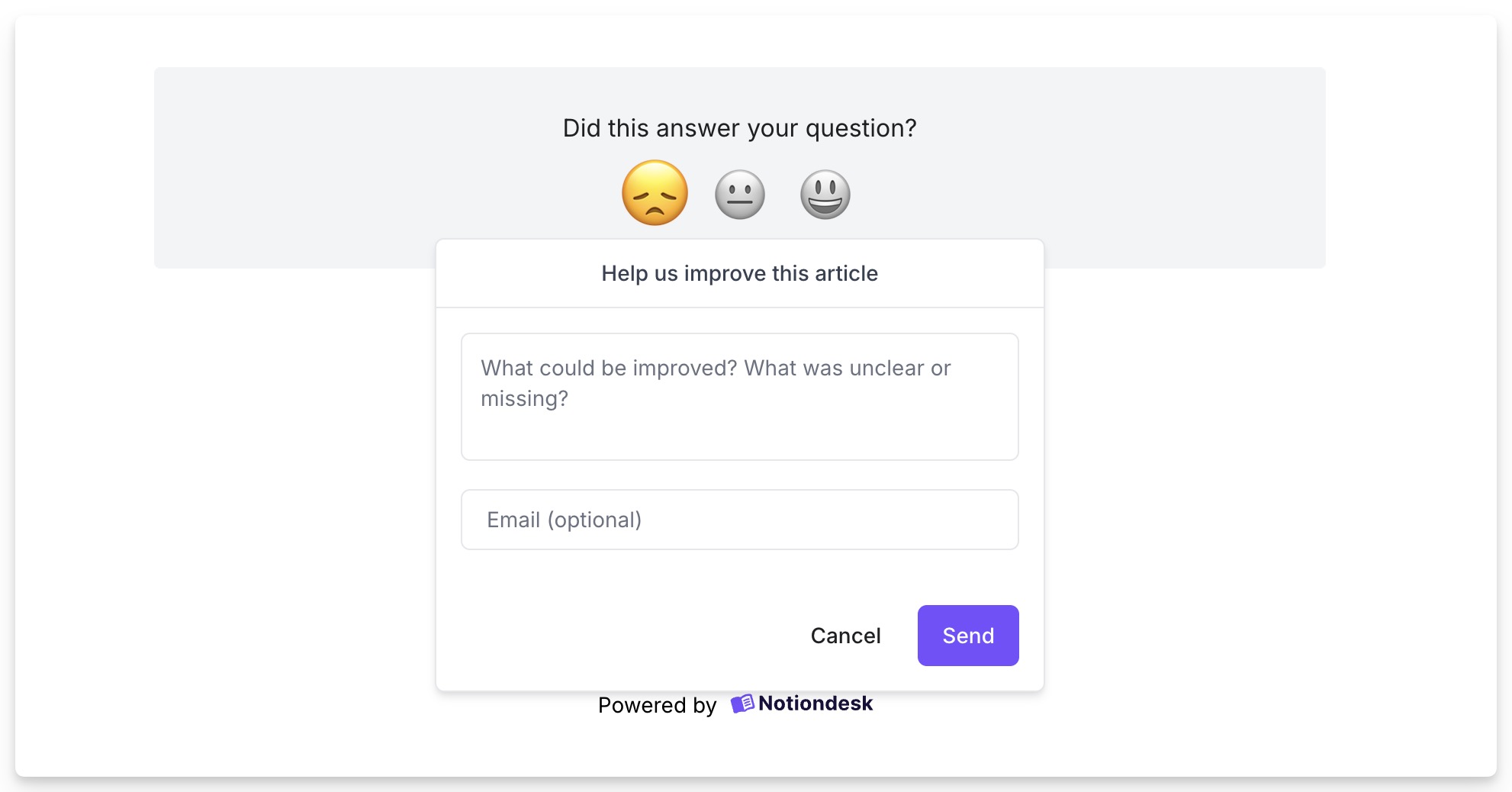
This form is designed to be lightweight and frictionless, just enough to gather useful insights without interrupting the user experience!
How to turn on the article feedback form
Enabling the feedback form takes just a few seconds. Here's how to do it:
- In your Notiondesk dashboard, go to Customization Settings
- Click on the Article Page section
- Toggle on Show feedback form
That's it! The form will now appear under any article when a reader clicks a negative reaction.
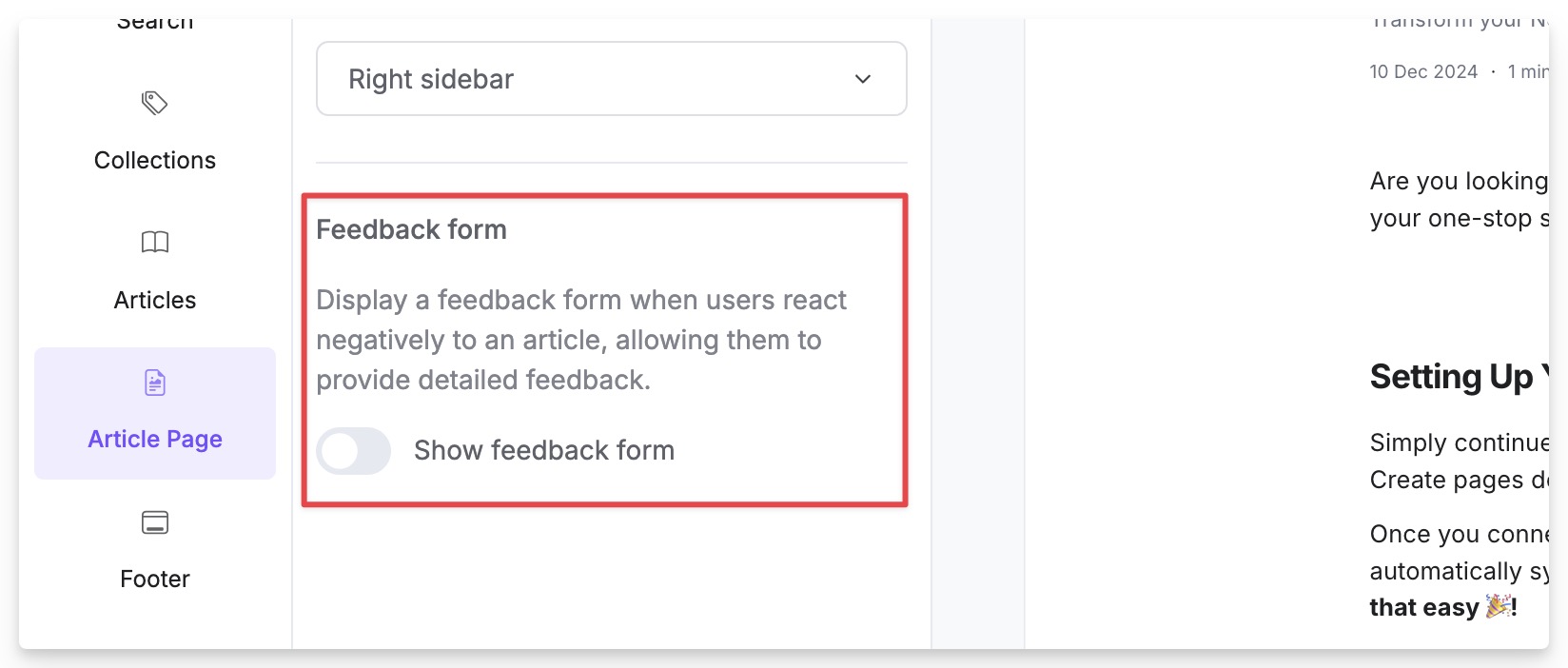
Where to find and manage feedback
Once feedback starts coming in, you'll want to keep an eye on it, especially if certain articles are getting repeated comments.
To view all submitted feedback:
- Go to your Contact Messages page in the dashboard
- You'll see each message submitted through the feedback form, along with the article it came from and the date
- If the reader left their email, you'll be able to follow up directly!
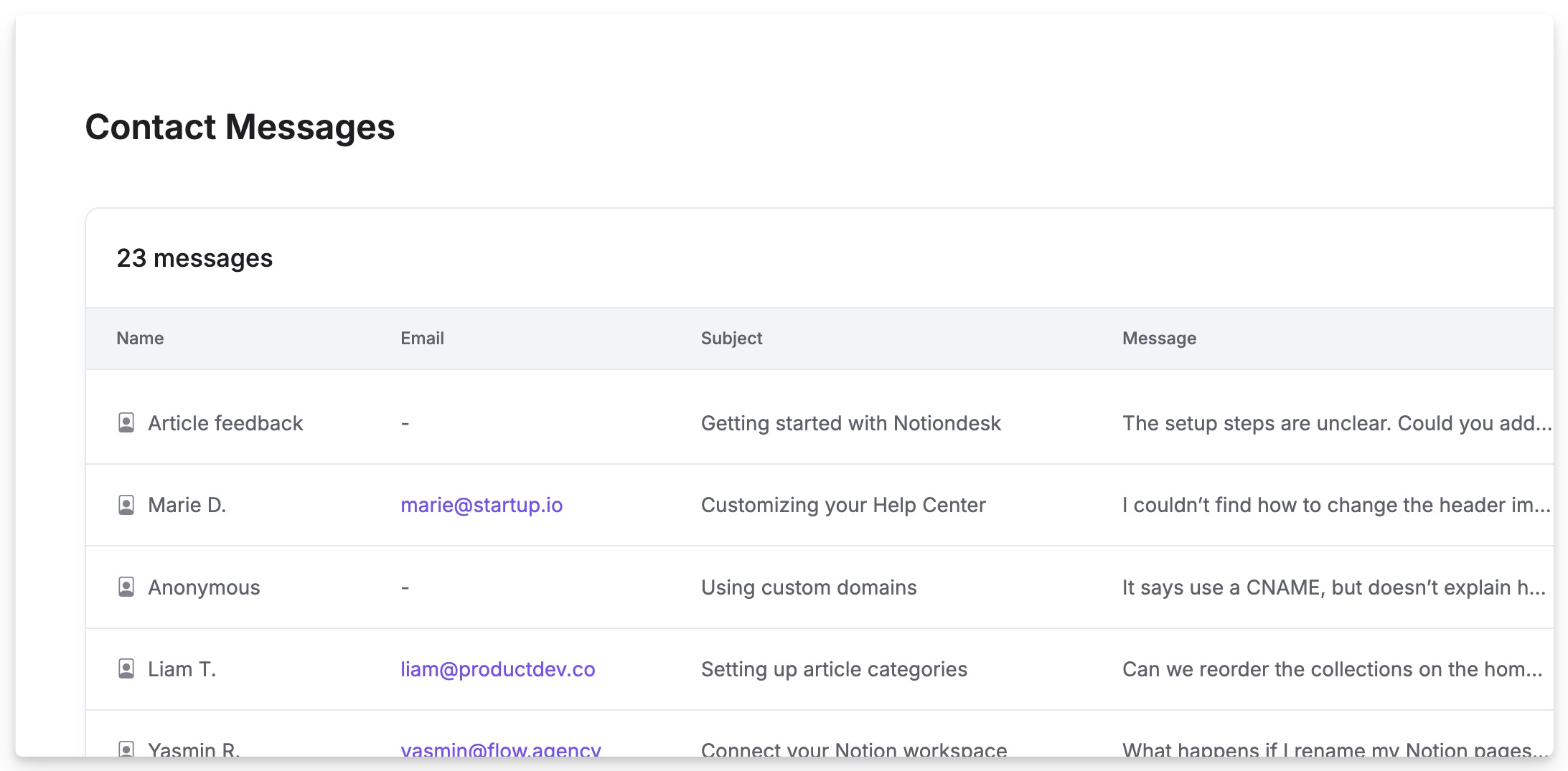
Tips to make the most of your feedback
Getting feedback is just the start, acting on it is what makes your help center stronger over time! Here's how to make the most of the insights you collect:
Review it regularly
Make a habit of checking your Contact Messages.
Just a few minutes each week can reveal what's unclear or frustrating for your readers.
Follow up when possible
If someone includes their email in the form, use that moment to engage:
- Thank them for their feedback
- Let them know the article's been improved
- Share a direct link to the updated content
It shows you care, and it builds trust with your audience!
Structure your content for clarity from the start
Some feedback isn't just about missing info, it's sometime about how the article is structured. If users struggle to follow along, consider reorganizing your content.
You can learn how to better write and structure support articles using Notion in our guide: Use Notion to write articles for your customers
Use feedback to guide your content roadmap
Don't treat feedback as one-offs. When you see a trend, think bigger, maybe it's time to write a new article, update your onboarding guide, or add a "Getting Started" section to your help center.