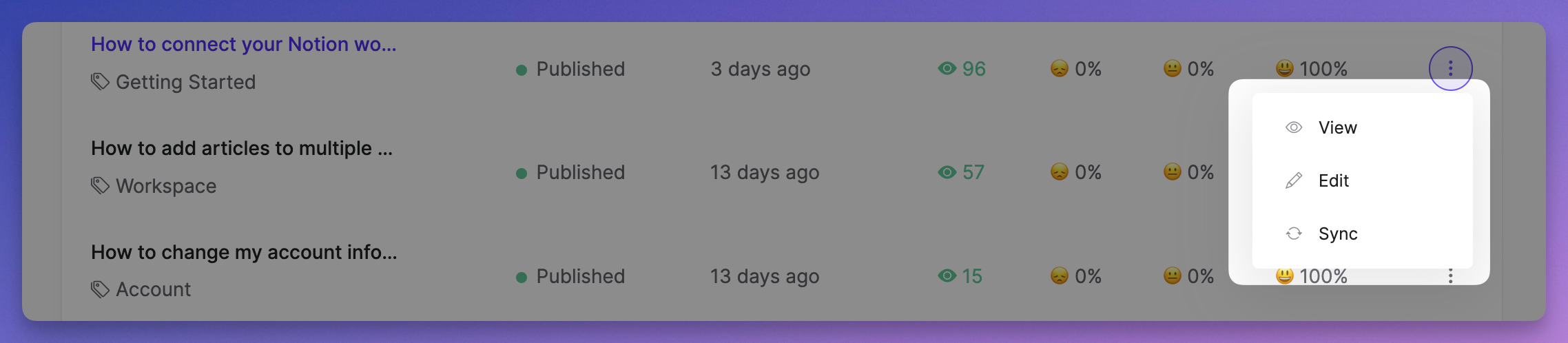🎉 Syncing your Help Center with Notion just got easier! You can choose between automatic workspace synchronization or manual sync options.
Table of contents 👇
Types of Synchronization
There are two main types of synchronization options you can utilize:
- Workspace Sync: To synchronize your entire knowledge base including articles, collections, and languages.
- Single Article Sync: To synchronize a specific article.
Workspace Sync
Automatic Sync
Automatic synchronization is enabled by default and occurs daily. Your Help Center is synchronized automatically every day.
Ideal for users who make frequent updates across multiple articles, collections, or languages.
How to Enable/Disable: Navigate to your settings, and under the General tab, go to the Workspace section to toggle this feature.
Manual Sync
If you prefer to manually synchronize your workspace. Useful when you need to force a refresh, especially after a significant update to your Notion workspace.
Steps: Click on the "Sync Now" button in the Workspace section of your settings.
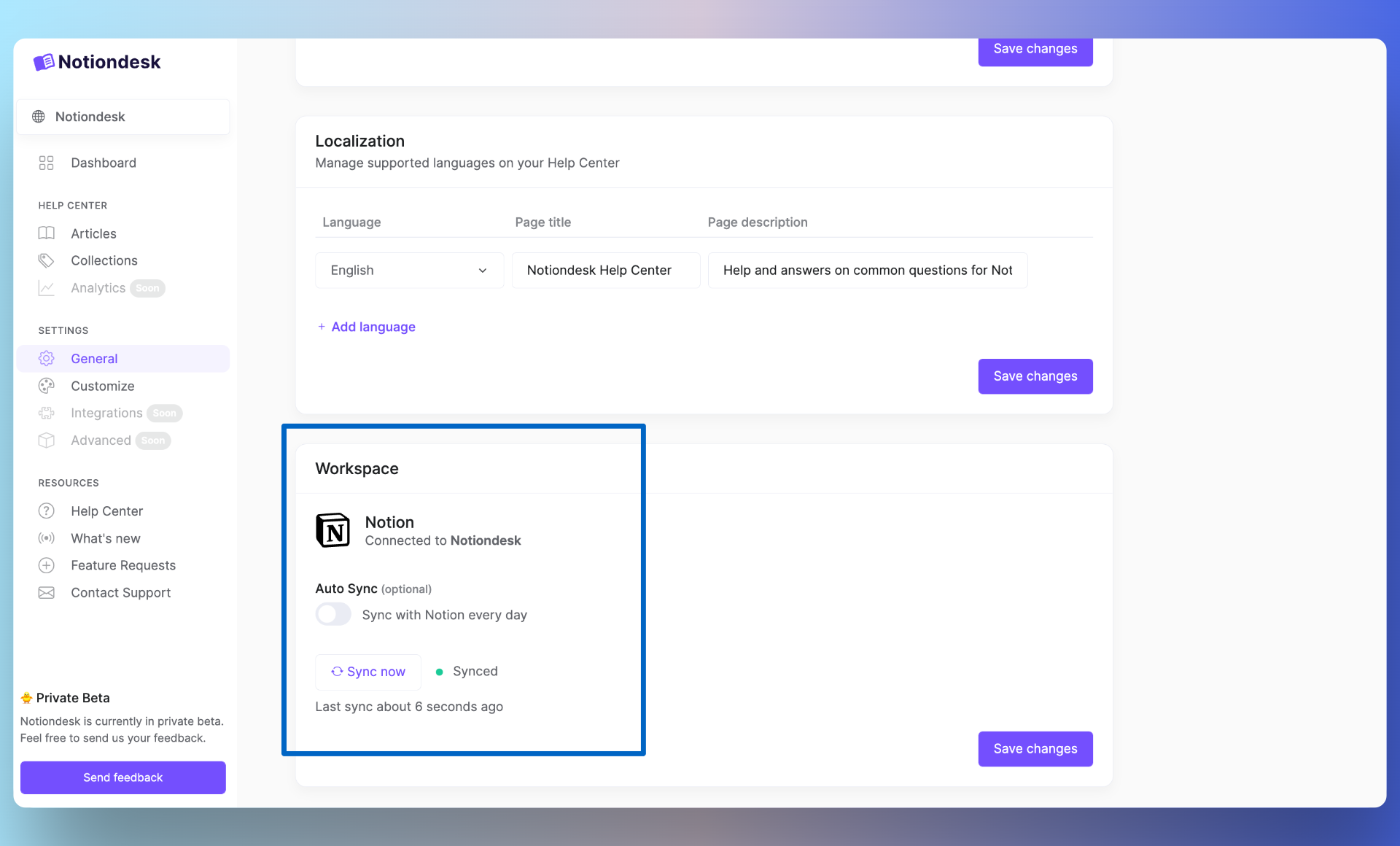
Single Article Sync
Locate the article you want to update and click the "Sync" button next to it.
Highly recommended when you update a specific article and want it to be published immediately. Single Article Sync is quick, often taking just a few seconds!