Before setting up your Help Center, you'll need to connect your Notion workspace to your Notiondesk account. Let’s get started! 🚀
Step 1: Connect your Notion workspace
- Click the Connect Notion page button to start the connection process.
- On the next screen, Notion will ask you to select the pages you want to connect.
- Choose only the Notiondesk template you duplicated.
- The template is usually named "Notiondesk template".
- Click Allow access to proceed.
Notiondesk only requires read access to your selected page
Step 2: Link the Notion page to your help center
Once your Notion workspace is connected:
- Simply select the Notiondesk template page that now appears.
- Confirm your selection, and that’s it! 🎉 Your Help Center is now linked.
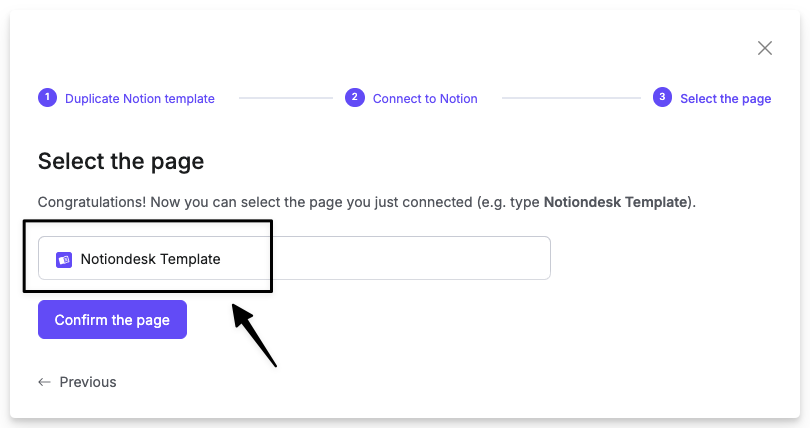
Troubleshooting
Sometimes small issues can occur during setup. Here’s how to resolve them quickly.
Error message when confirming the page
"The selected page is invalid. Please use a page from the Notiondesk template"
This error happens if you selected a different page instead of the Notiondesk template.
Make sure to:
- Go back and select only the Notiondesk template that you duplicated.
- If needed, disconnect and reconnect the correct page.
If you're unsure, the correct template is typically named "Notiondesk template" when duplicated from our resources.
I was unable to download the Notiondesk template
If you couldn't download the Notiondesk template:
- Go back to the previous step in the setup instructions.
- Click on "Duplicate Notion template" to add it to your own Notion workspace.
- Make sure you're logged into the correct Notion account when duplicating.
Once the template is duplicated, you can proceed with the connection process again.
If you already duplicated it but can’t find it, check your Notion homepage or search for "Notiondesk Template" in your workspace.