When building a help center or knowledge base in Notion, collection pages play a central role in organizing your content. They group related articles together, making it easy for readers to browse by topic. With Notiondesk, you can now add custom content at the top of these pages to give readers context or guidance.
Activate the option from the Customization tab
Before you can display content at the top of your collection pages, you first need to enable the option in Notiondesk.
- Go to your Dashboard in Notiondesk.
- In the left-hand menu, select Collections.
- Find the section Collection content.
- Toggle the switch Show collection content to activate it.
- Don't forget to click Save changes in the top right corner.
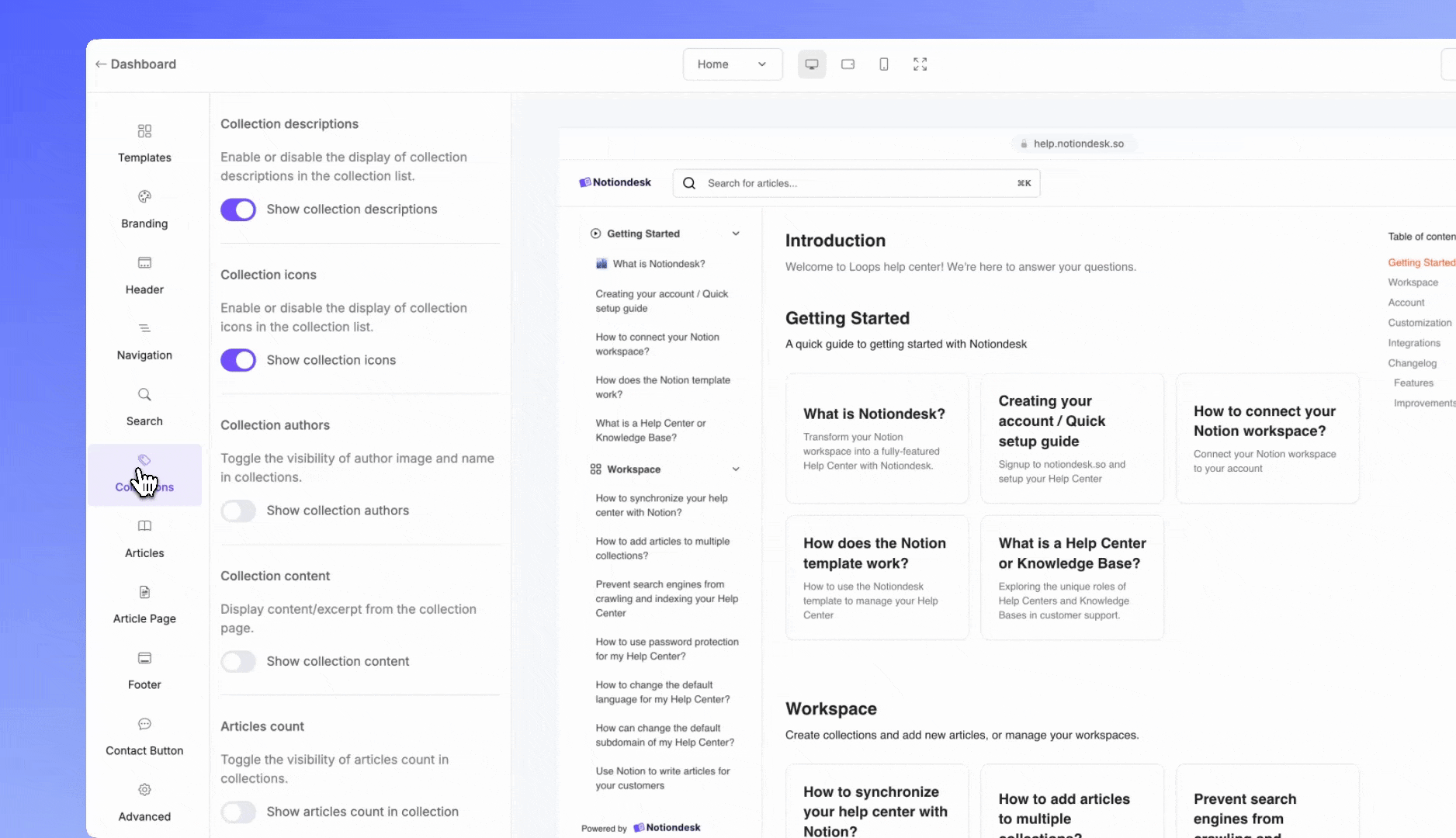
Add content to a collection page in Notion
After enabling the option in Notiondesk, the next step is adding your content directly in Notion.
- Open the Help Center page in your Notion workspace.
- Locate the Collections database.
- Click on the collection you want to customize.
- At the top of the collection page, simply add the content you want to display above the articles list
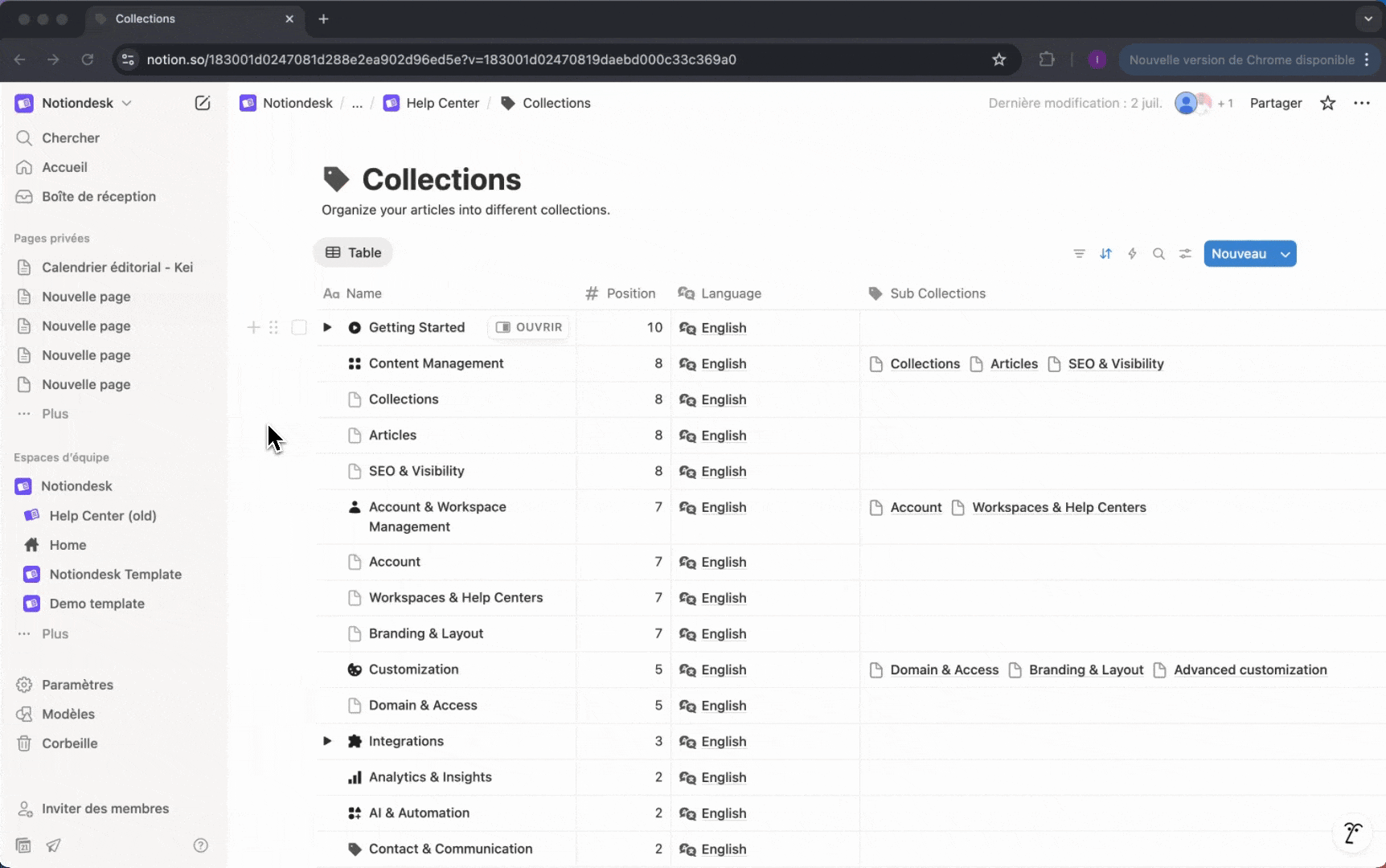
Formatting your content in Notion
The best part about adding content in Notion is that all blocks are supported in your Notiondesk help center. This means you can format your collection intro exactly the way you want, without limitations.
Some of the most useful blocks include:
- Headings (H1, H2, H3): to organize information clearly.
- Callouts: to highlight tips, warnings, or key info.
- Lists (bulleted, numbered, checklists): for structured instructions.
- Toggles: perfect for FAQs or optional details.
- Images, videos, or embeds: to make your collection more visual.
- Tables and columns: for structured layouts.
For a complete list of supported elements, check out our full guide: Format your articles with Notion.
Best practices for clear collection content
When adding content to a collection page, less is often more. Here are some best practices to make sure your introductions stay helpful and easy to read:
Keep it short and focused : A few lines of context or guidance is enough. Avoid long paragraphs that overwhelm readers.
Use headings and subheadings : Break content into sections so visitors can scan quickly.
Highlight key information : Use callouts for important notes, tips, or warnings that users should not miss.
Limit visuals to essentials : Images, GIFs, or embeds can make content engaging, but too many will slow down the page.
Stay consistent : Use the same tone, style, and formatting across all your collections for a professional look.
Think about the reader's journey : Ask yourself: What does someone need to know before diving into these articles? Keep the intro focused on answering that.
A well-structured intro not only improves the user experience but also supports SEO, helping your knowledge base rank better in search engines.