Customizing the slug of your help center content helps create easy-to-read and memorable URLs. This guide shows you how to set custom slugs for both individual articles and collections using your Notion workspace.
What is a slug?
A slug is the last part of a URL, used to identify a specific page in a readable way. Instead of having a random string of numbers or characters, you can define a custom slug like:
This makes your help center easier to navigate and better optimized for search engines.
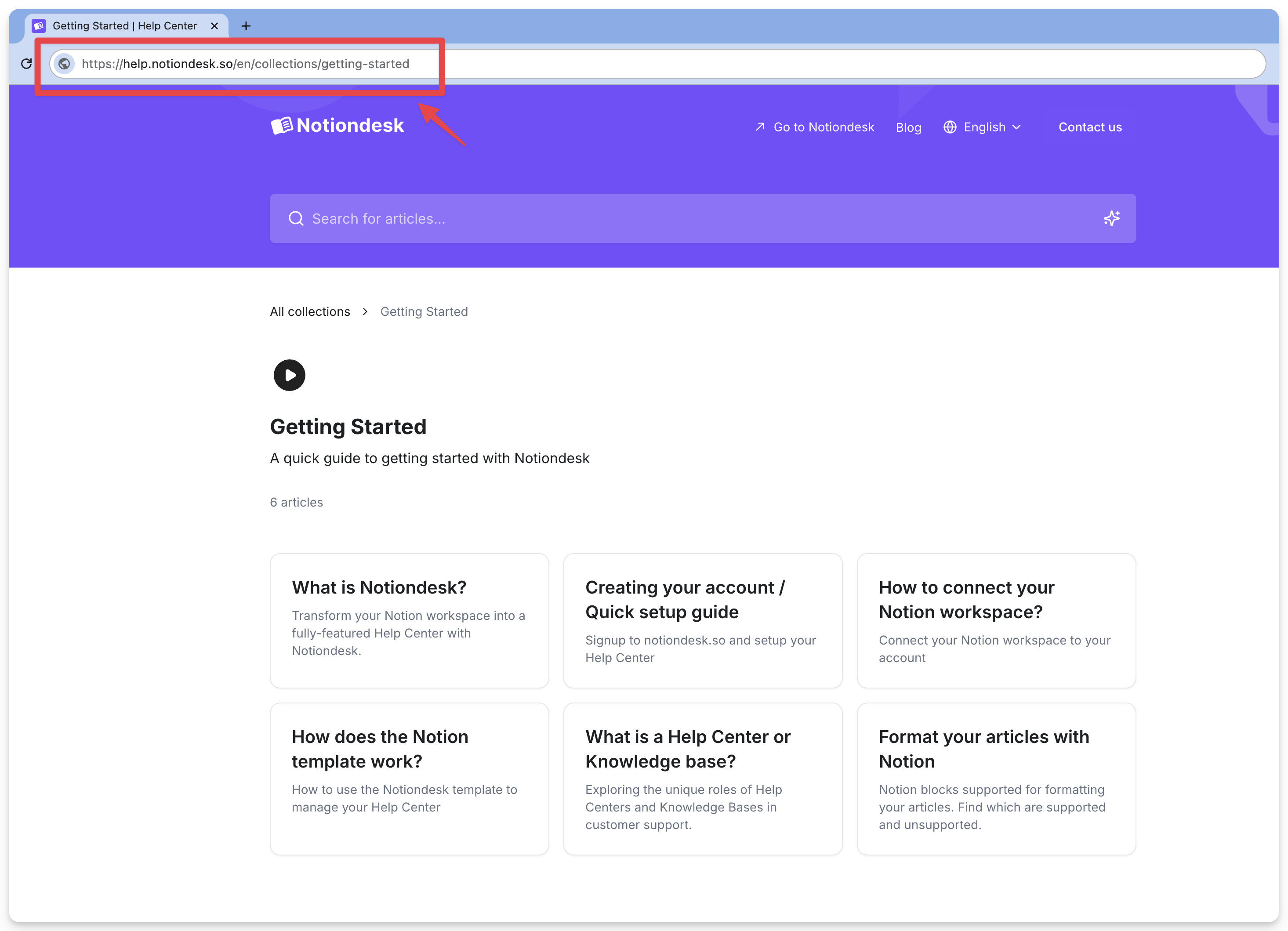
Add a slug to your Notion Articles or Collections database
To use custom slugs, you'll need a property named Slug in your Articles and Collections databases in Notion.
Here's how to set it up:
1. Open your Articles or Collections database
Go to your workspace and locate the database where your content lives.
2. Add a "Slug" property if it doesn't already exist
- Click + Add a property
- Choose Text as the property type
- Name it Slug
3. Set the slug for each item
- Open an article or collection page
- Enter your desired slug in the Slug field (example:
how-to-connect-domain)
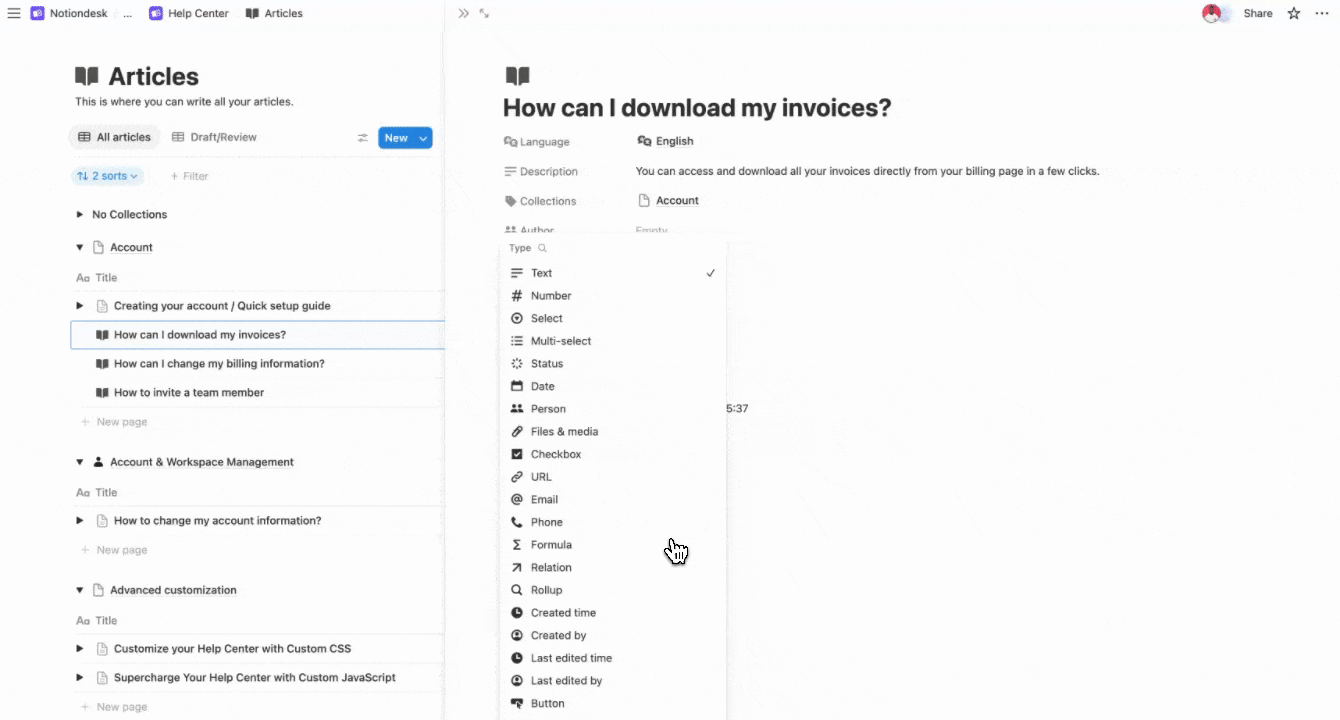
Best practices for slugs
- Use lowercase letters
- Use hyphens to separate words (avoid spaces or underscores)
- Keep it short and descriptive