Optimize your help center for both search engines and AI-powered tools like ChatGPT, Claude, and Perplexity.
Generative Engine Optimization (GEO) ensures your documentation is understood, cited, and surfaced by AI systems, helping customers get accurate answers faster.
What is AI Optimization and GEO?
AI Optimization is about preparing your documentation so it can be easily read and understood by large language models (LLMs) like ChatGPT or Claude.
Generative Engine Optimization (GEO) is the practice of making your content more discoverable and usable by these AI-powered systems. While SEO focuses on ranking higher in Google search results, GEO focuses on ensuring AI tools reference your help center directly when users ask questions.
Why does this matter?
- Customers often turn to AI assistants before opening a support ticket
- If your docs are AI-ready, these assistants can surface the right answers from your help center
- This reduces repetitive support requests and improves customer satisfaction
How Notiondesk helps with GEO
Notiondesk comes with built-in features that make your documentation easier to read, parse, and surface by AI tools. Everything happens automatically when you sync your Notion workspace.
1. Automatic generation of llms.txt and llms-full.txt
Think of these files as the AI equivalent of robots.txt. They tell large language models where to find your documentation.
llms.txthighlights your most important help center articles
llms-full.txtcontains a complete index of your docs
This makes it simple for AI systems like ChatGPT, Perplexity, or Google AI Overviews to pull in reliable answers directly from your help center.
2. Clean Markdown export
Notiondesk doesn't just display your docs, it transforms them into clean Markdown behind the scenes. Markdown is lightweight and universally understood by AI systems, which means your content is less likely to get "lost in translation" compared to messy HTML. The result: when an AI reads your docs, it captures your exact wording and structure.
3. Contextual menu for AI tools
Every article in your help center includes a contextual menu. With a single click you can:
- Copy the article as Markdown to paste into any AI prompt
- Open the article directly in ChatGPT, Claude, or Perplexity with the page already loaded as context
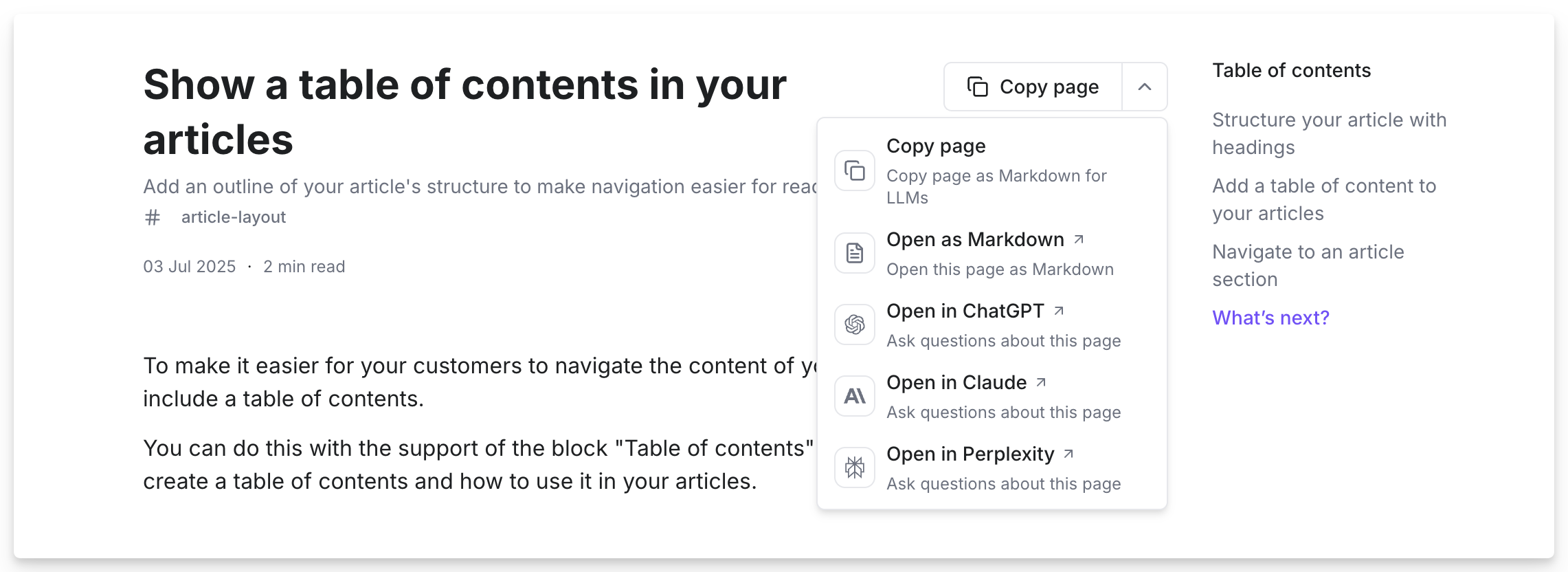
This saves your support team time, especially when drafting responses or troubleshooting with the help of AI.
Benefits of optimizing for AI
Making your help center AI-ready is more than a technical detail, it directly improves customer experience and reduces your support workload.
Faster, more accurate answers
When customers ask AI tools about your product, optimized documentation increases the chance that the correct help article is surfaced. For example, if someone asks "How do I reset my password on [Your Product]?", the AI can reference your official guide instead of guessing.
Increased visibility in AI-driven search
Just like SEO made it important to appear on Google, GEO makes it important to be referenced by AI engines. If your docs are structured and AI-friendly, they're far more likely to be cited as the authoritative answer.
Reduced support load
By making it easy for AI assistants and search tools to use your docs, you cut down on repetitive support requests. Customers find answers faster on their own, which means fewer tickets for your team and happier users overall.
Stronger customer trust
When AI points directly to your official help center, customers know they're reading accurate, up-to-date information. This builds credibility and reduces confusion from outdated third-party sources.
Best practices before you start
Optimizing your help center for AI doesn't require advanced setup, it mostly comes down to clear, well-structured writing. The better your docs serve humans, the better they will serve AI. Here are some practices to follow:
Write for clarity
- Use clear titles and headings that reflect common questions customers ask
- Keep paragraphs short and focused on one idea
- Start each section with the main takeaway before diving into details.
Be consistent
AI tools look for patterns. Use the same terminology throughout your help center (e.g., always "workspace" instead of sometimes "workspace" and sometimes "dashboard"). This makes your docs easier to parse and reference.
Provide context
Where possible, link to related articles or add short summaries. Internal linking helps AI systems understand relationships between topics, and also gives your readers a smoother experience.
Use structured formatting
- Don't skip heading levels (H1 → H2 → H3)
- Label code blocks or examples clearly
- Add descriptive alt text to images so they can be referenced even without visuals
- Include a table of contents for long articles so both humans and AI can quickly understand the structure
What is next?
Now that you have the basics of AI Optimization and GEO, the next step is to put it into practice inside your help center.
Continue with the step-by-step setup guide: Set up AI Optimization in Notiondesk